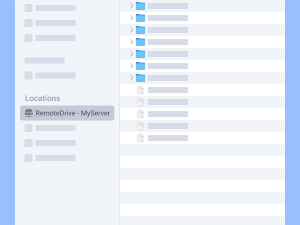RemoteDrive is a utility that seamlessly connects to cloud storage services from within Finder.
Click on the RemoteDrive icon located in the top menu to add your favorite storage servers.

RemoteDrive enables you to access a variety of services, including Amazon S3, Box, Google Drive, Dropbox, Microsoft OneDrive, and many more, without any limitations. With a yearly subscription, you can enjoy a 7-day free trial to extensively test its features. Within the trial period, you can cancel the subscription anytime at no cost.
Configuring your connections
Choose the cloud storage service or server you want to connect to from the top-down menu.
Complete required fields, which vary by selected service or server.
At your fingertips, connect or disconnect from a server or service with a simple button click.
Learn how to connect to your favorite remote server or cloud storage provider.
- How to connect to an FTP(S) server
- How to connect to an SFTP server
- How to connect to Amazon AWS S3
- How to connect to Amazon AWS S3 via IAM Identity Center (formerly SSO)
- How to connect to Backblaze B2
- How to connect to Box
- How to connect to Cloudflare R2
- How to connect to Dropbox
- How to connect to Google Drive
- How to connect to Google Cloud Storage
- How to connect to Google Cloud Storage with Service Account
- How to connect to Microsoft OneDrive
- How to connect to Microsoft Azure File Storage Service
- How to connect to Microsoft Azure Blob Storage Service
- How to connect to Rackspace Cloud Storage
- How to connect to OpenStack Swift
- How to connect to webDAV
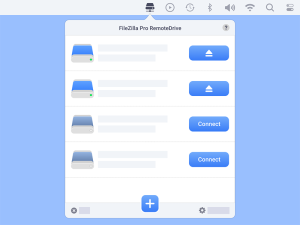
Explore Your Remote Server Storage Seamlessly with Finder
After configuring one or more connections, Finder will conveniently display all your mounted servers and connected cloud storage services in the left panel under the Locations section.
Now, effortlessly access, copy, rename, delete, or move your remote files and directories using simple drag-and-drop operations with Finder. Seamless file management is at your fingertips.
The video tutorial below introduces you to FileZilla Pro RemoteDrive.
Video tutorial: RemoteDrive App in a nutshell
Related Topics: