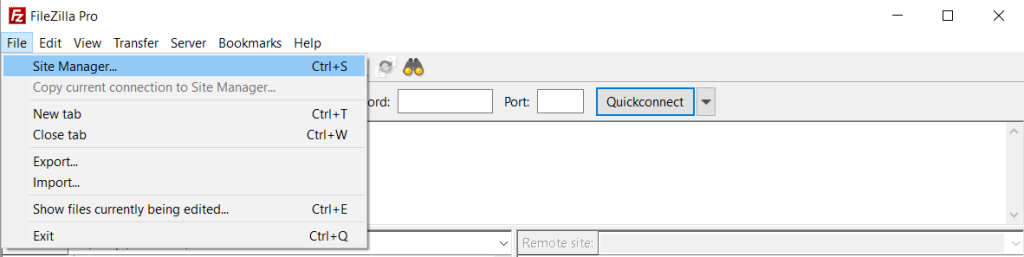FileZilla Pro extends its capabilities to support various file transfer protocols, including FTP, SFTP (Secure File Transfer Protocol), FTPS (FTP over SSL/TLS), and WebDAV.
FileZilla Pro provides native support for WebDAV, the Web Distributed Authoring and Versioning protocol.
Established in 1996, WebDAV provides a framework for users to create, change, and move documents on a server. WebDAV allows to manage Web content authoring properties, such as:
- Author
- Creation/modification date
- Manage the organization of the files on the server.
How to transfer files to your WebDAV server
- Click New in the Site Manager dialog box to create a new connection.
- Select WebDAV as the protocol.
- Enter the host name, as supplied by your provider.
- Enter your username and password in their respective text boxes.
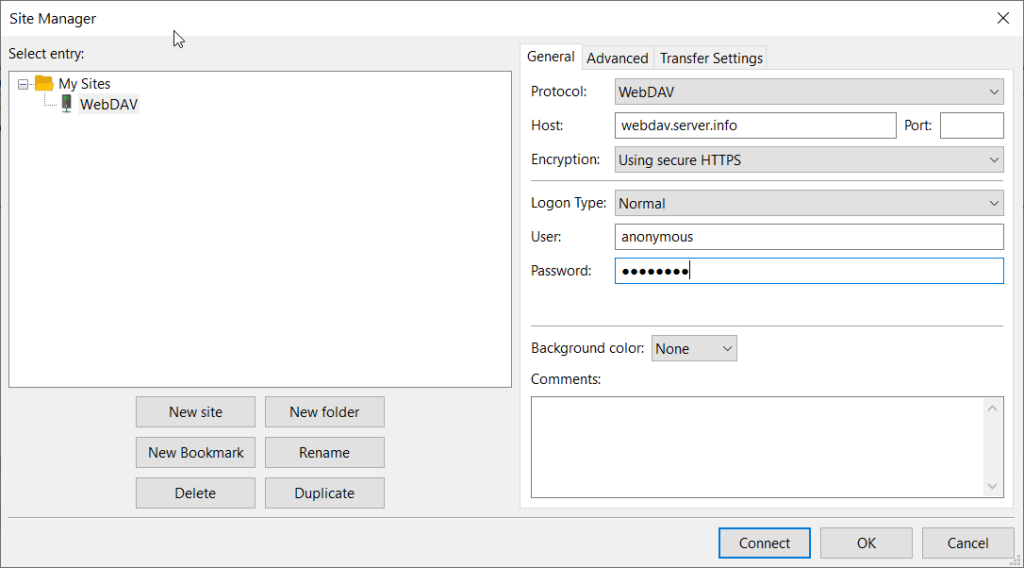 /
/
In the right side you see your files and directories.
This process allows you to easily manage and upload files to a remote server using the WebDAV protocol, and FileZilla Pro simplifies the configuration and file transfer process for you.
The video tutorial below show how to easily connect to WebDAV with FileZilla Pro.