If you need to copy a file or directory path, follow the steps below:
- Launch FileZilla Pro RemoteDrive or just click on its icon if active.
- Select the desired file or directory.
- Select Copy URL from the context menu.
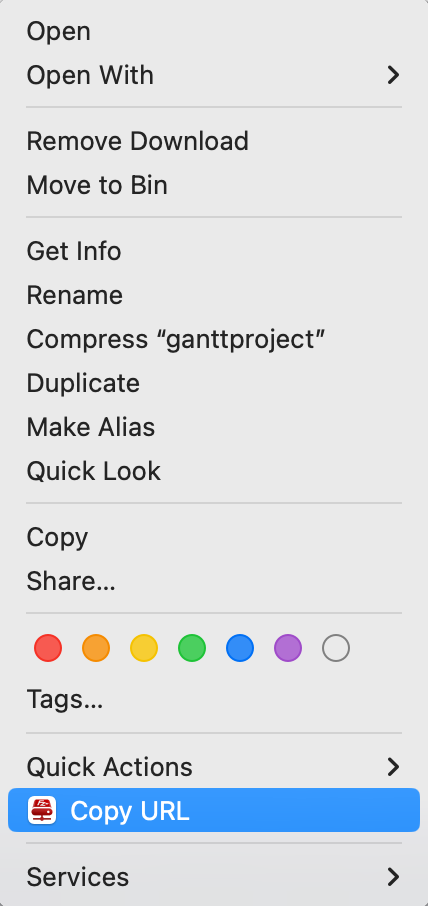
Related Topics:
If you need to copy a file or directory path, follow the steps below:
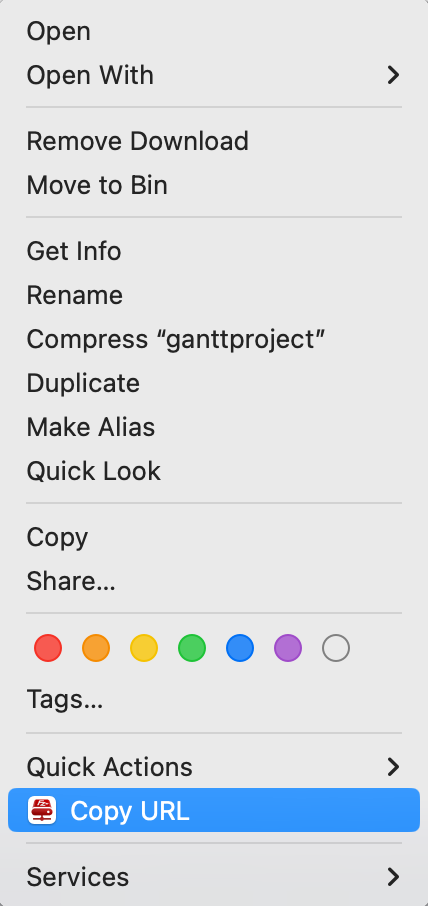
Related Topics:
Tags: FileZilla Pro RemoteDrive, Paths