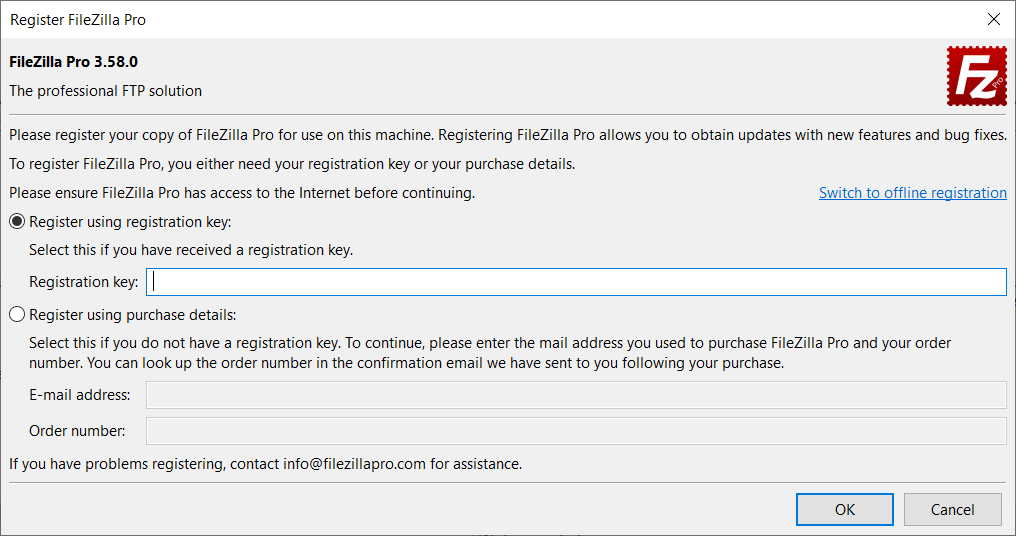Registering your copy is crucial as it grants you access to all exclusive features of FileZilla Pro. Additionally, it enables you to receive alerts when a new version becomes available, ensuring you stay informed about important updates and feature enhancements. This ensures you don’t miss out on any essential upgrades or improvements.
You can complete the registration process using either your registration key or the email address used for the FileZilla Pro purchase along with the order number. You can locate all this information in the Welcome email received at the time of purchase.
Watch our tutorial video on how to register FileZilla Pro.
Offline Registration
If you’re behind a corporate firewall that does not allow FileZilla Pro to register, or you need to register your copy without internet access, you might need to register offline. In this case click on Switch to offline registration and follow the steps described below.
Learn how to register FileZilla Pro offline.
Deregistration
If you’ve reached the maximum registration limit and need to register a further copy, it is necessary to deregister any existing installation you intend to decommission first. Learn how to deregister FileZilla Pro.
Troubleshooting
If you need assistance please contact our support team, writing to info@filezillapro.com