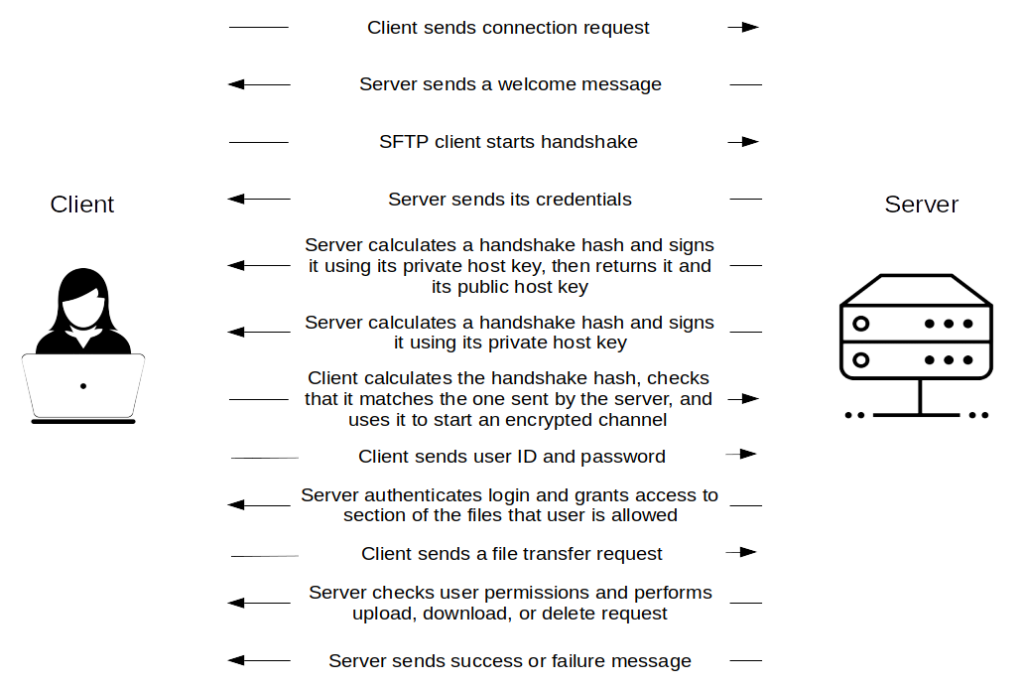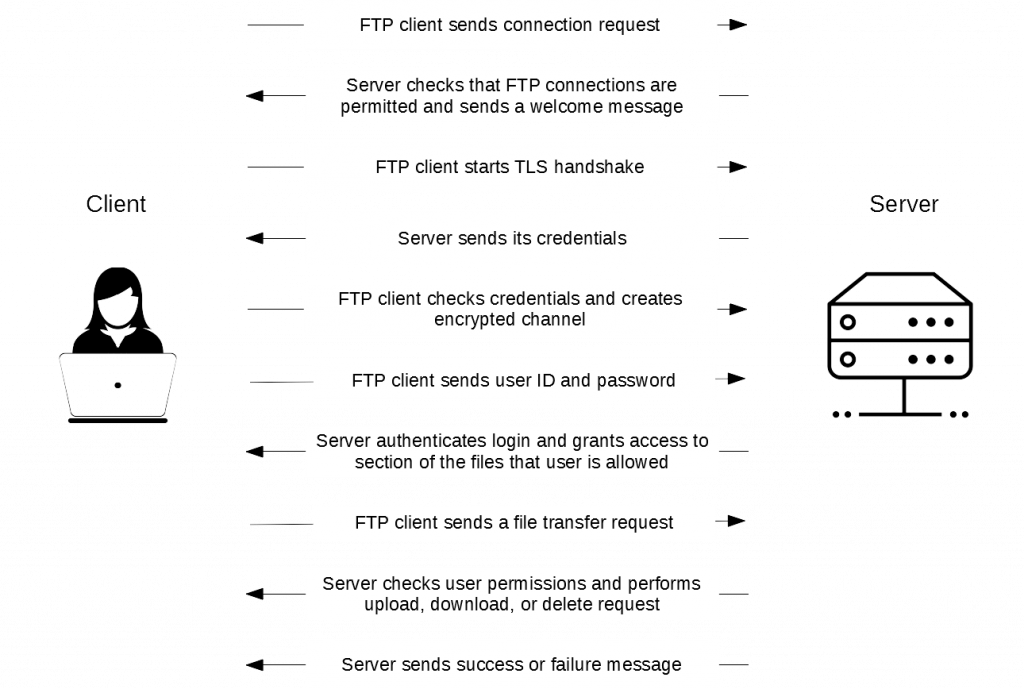FTP
FTP stands for File Transfer Protocol. It’s a method for moving files between computers, over the internet, that has been in use for decades. FTP connections are not encrypted, which means that your files could potentially be seen and copied by a third party.
FTPS
FTPS stands for FTP over TLS. It’s a newer, secure version of FTP that encrypts your connection, meaning that a third party can’t see the files that you’re moving. It uses Transport Layer Security (TLS).
FileZilla Pro Enterprise Server supports FTP, FTPS plus SFTP.
SFTP
SSH File Transfer Protocol (SFTP) is a method for transferring files between a local and remote computer, like FTP and FTPS, but the difference is in how it works.
Instead of sending FTP commands, SFTP uses an extended set of SSH commands. If the server you’re connecting to only supports FTP connections, not SSH connections, you won’t be able to use SFTP.