The Windows Shares Credentials tab allows you to configure credentials for accessing an existing Windows share.
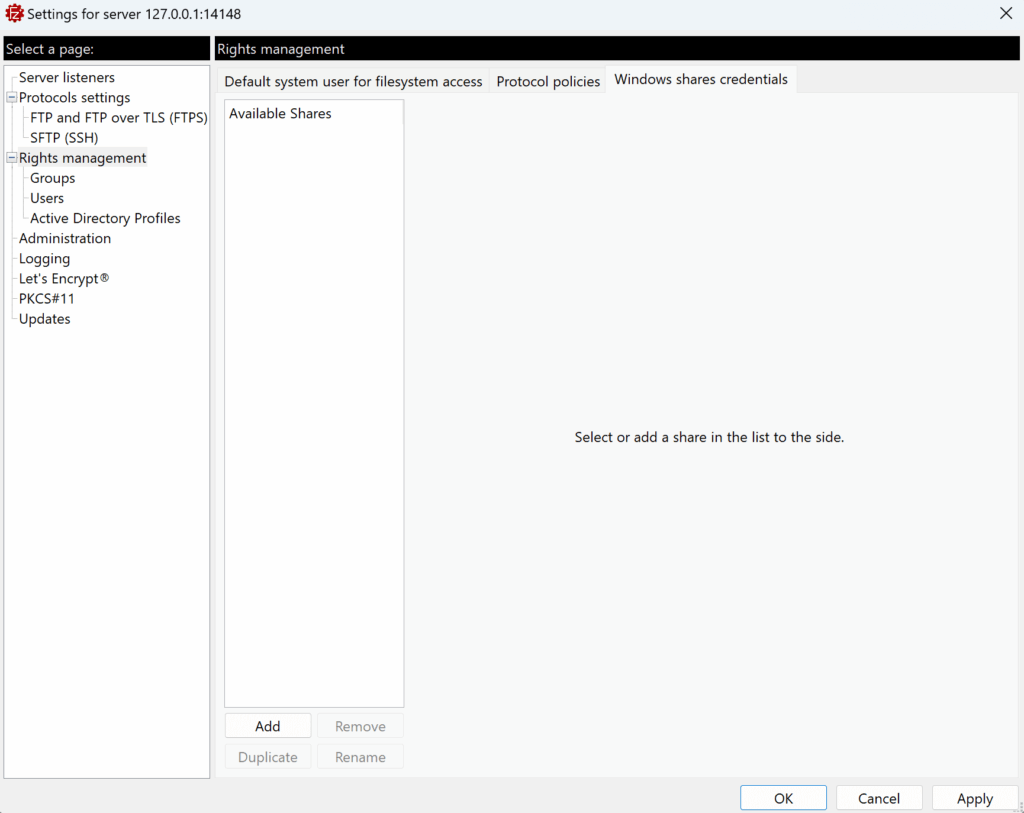
To create a Windows share, right-click the folder you want to share, select Properties, go to the Sharing tab, click on the Share button, and then choose the people you want to share with.
Once the share exists, click the Add button, enter the UNC path of the Windows share in the Share field, and then provide the corresponding Username and Password in the appropriate fields.
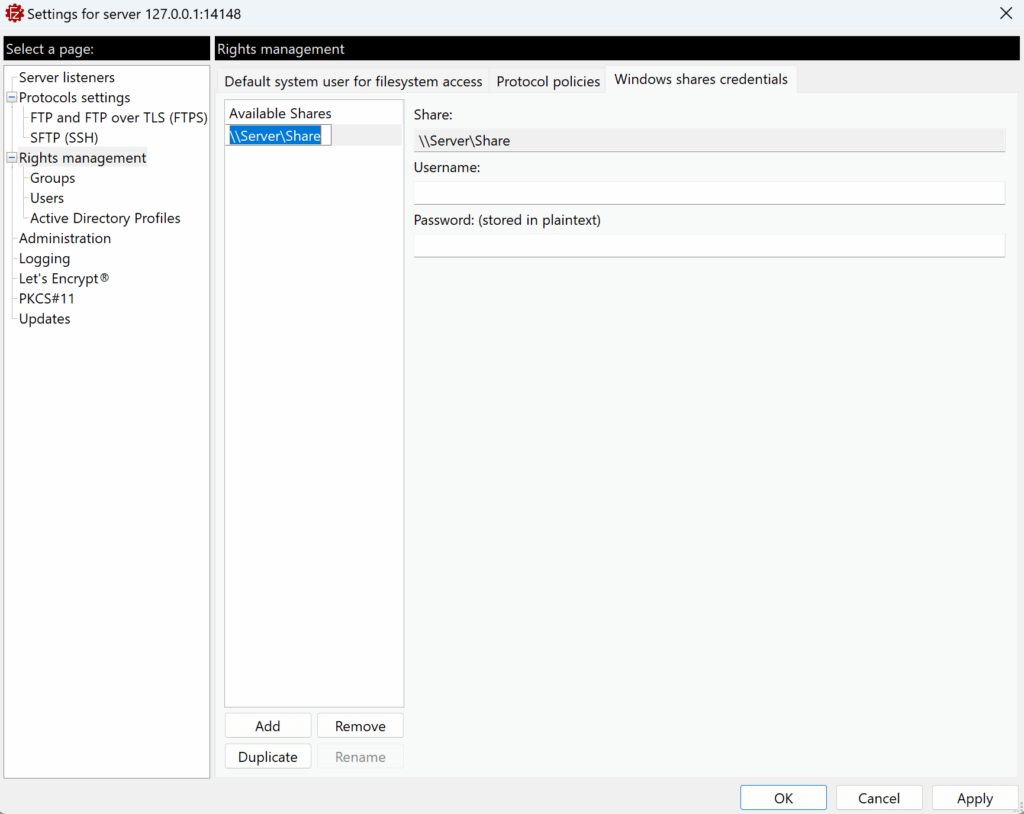
You can now use the share you created when defining a User or Group mounting point.