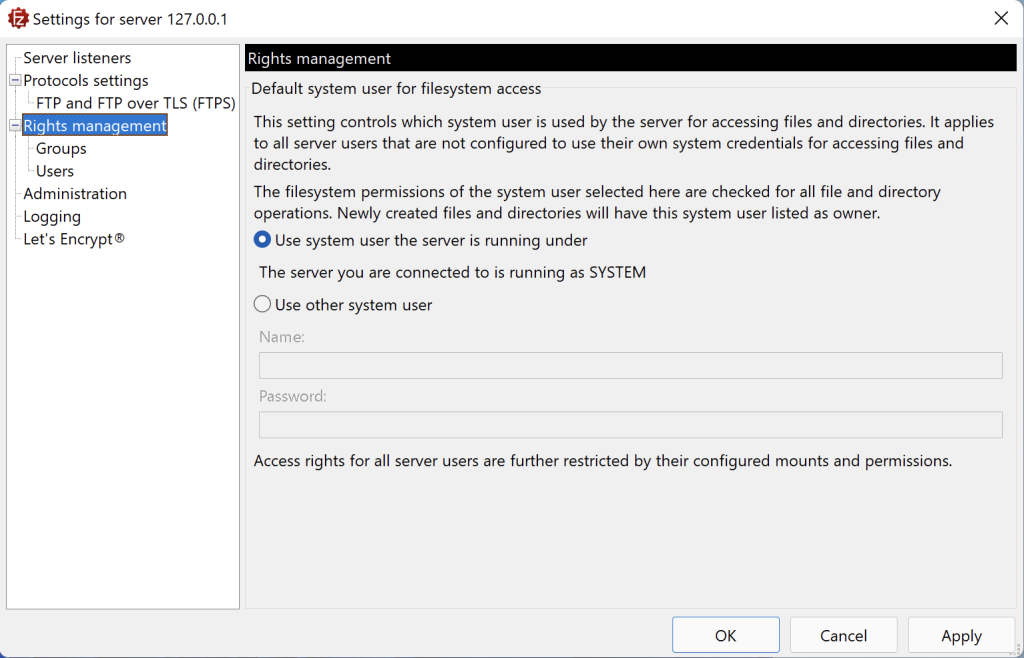Rights management allows you to configure which system user to use for accessing files and directories as well as to create FileZilla Server users and groups.
By default, FileZilla Server uses the same system user the server is running under. To change it check the Use other system user checkbox and enter its credentials in the fields below.
Note: Users accessing the server using system credentials do not use the specified system user.
In order to allow users to access FileZilla Server first you need to create a User. Sometimes it might be convenient to create a Group, a collecting of users with similar needs.
Related Topic: