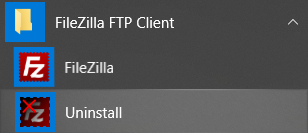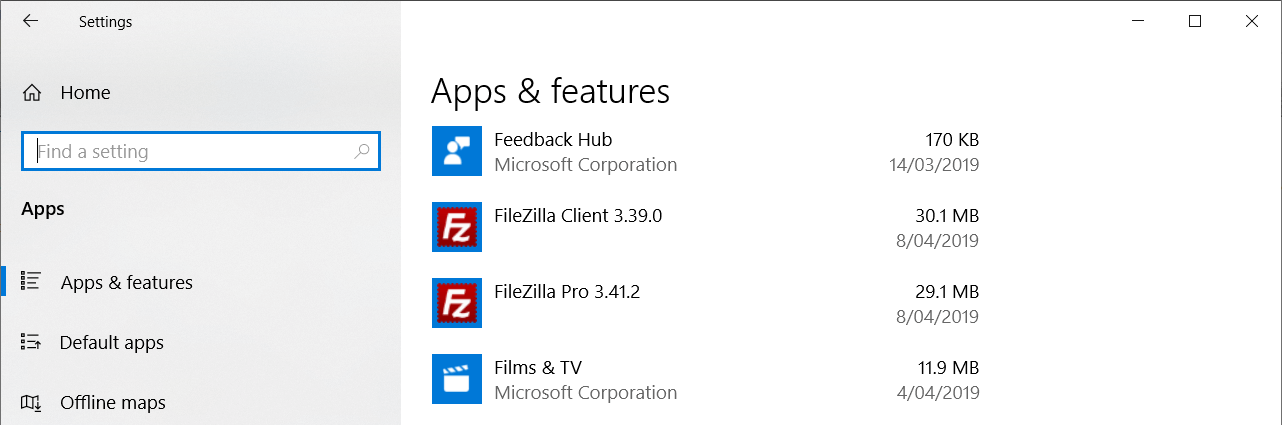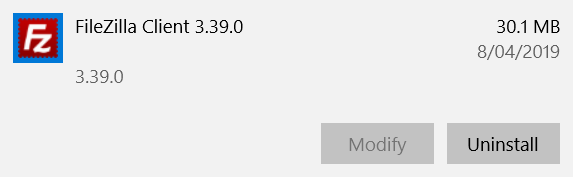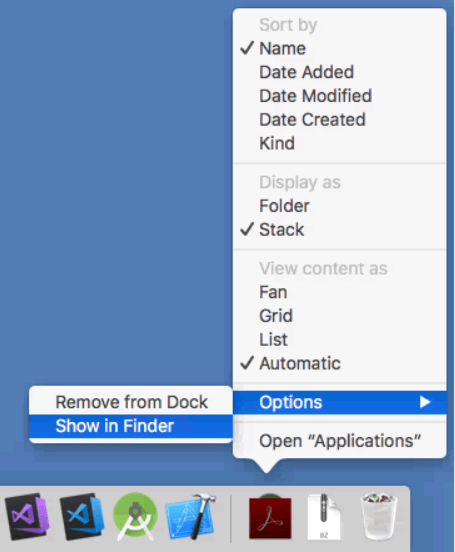If you find that FileZilla/FileZilla Pro is asking you to update it even when you’ve only just updated it, you might have multiple versions installed on your computer.
To remedy this, look for multiple versions of FileZilla/FileZilla Pro.
Windows
- Check
Program FilesandProgram Files (x86), by default located on C: (your computer might differ).
To remove the older version(s): - Enter the directory.
- Run uninstall.exe.
- Look in your Start Menu for more than one FileZilla/FileZilla Pro entry.
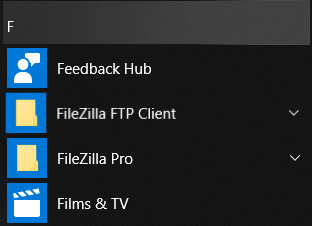
To remove the older version(s):
Windows 10
Check Apps and Features for multiple FileZilla/FileZilla Pro versions.
To remove the older version(s):