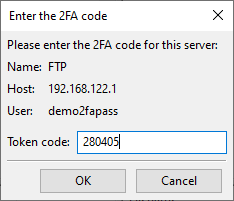FileZilla Pro used in combination with FileZilla Pro Enterprise Server enables Second Factor Authentication (2FA). If the server administrator has instructed the server to request a 2FA code, the user needs to enter the secret key provided by the server administrator in their preferred TOTP-capable authenticator app, such as Google Authenticator.
When connecting to the server, FileZilla Pro prompts the user to enter the code generated by the
authenticator app.
Note: When connecting to an SFTP server, users must enter both the one-time password generated by Google
Authenticator and the user’s password in the password field, separated by a semicolon. In the example below 215798 is the one-time password and 2WaPEx2D$dLvpc is the user’s password:
215798;2WaPEx2D$dLvpc
FileZilla Pro Enterprise Server supports 2FA and can be configured to request the authentication code, to learn more ask your server administrator.
The video tutorial below shows how to use 2FA.