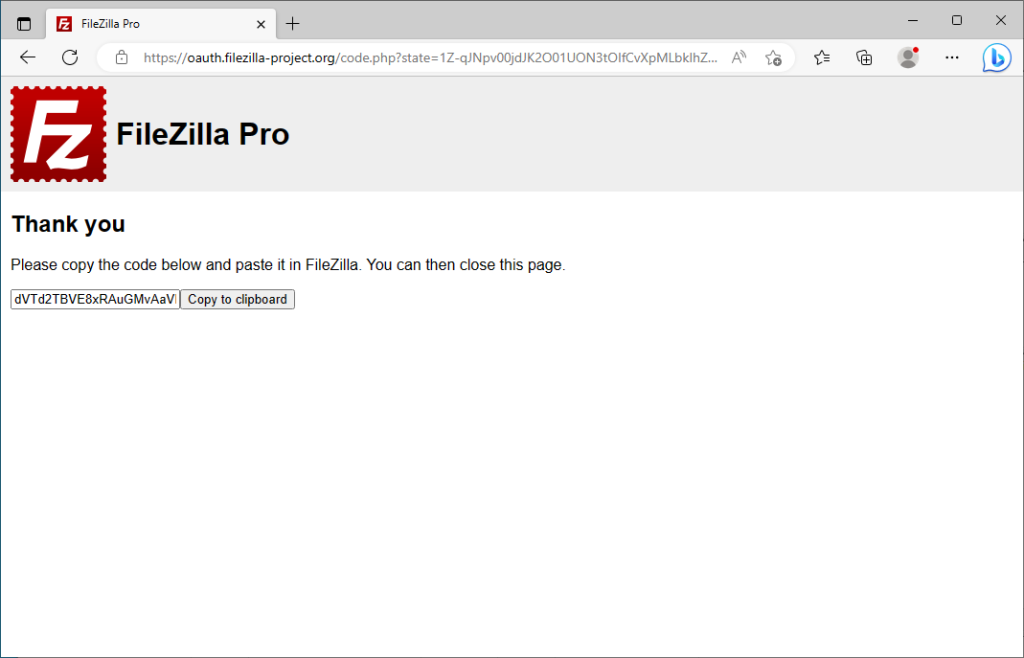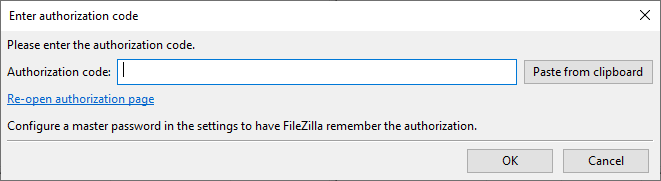The following protocols require the user to authorize FileZilla Pro to access data and perform operations on the user’s behalf: Google Cloud, Google Drive, Dropbox, Microsoft OneDrive and Box.
In those cases, FileZilla Pro launches the default browser, then you need to authenticate and grant
access.
For Box and OneDrive protocols, an authorization code is generated, sent to you through the
browser.
Copy the code and paste it in the Enter authorization code window.
If FileZilla Pro is configured to use a master password to protect passwords, the authorization data
is preserved and the user will not need to re-authorize every time. To learn how to use a master
password, see Protect Passwords with a Master Password.