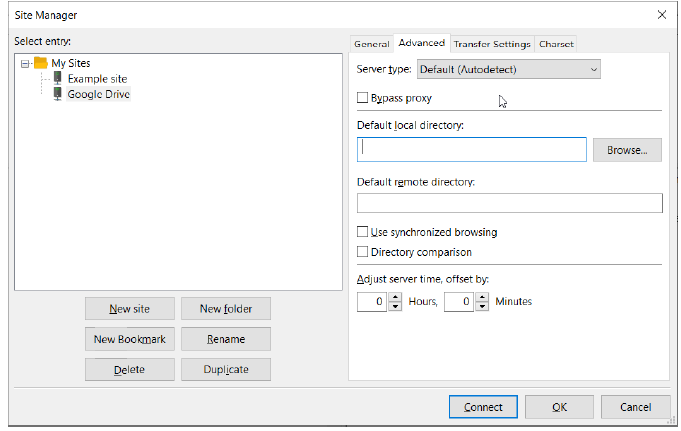If your local machine and the remote server have different time settings, this can interfere with the overwrite settings.
To avoid problems, like inadvertently overwriting newer files, FileZilla/FileZilla Pro needs to know the difference in time settings between your local machine and the remote server.
This is called the ‘time offset’.
To configure the time offset for a server:
- In the main menu, click on File > Site Manager.
- Click on the site that you want to configure.
- Click on the Advanced tab.
- Find the Adjust server time, offset by setting at the bottom of the tab.
- Adjust hours and minutes forward or backward as needed. For example, if the remote server time was 1.5 hours behind your local machine’s time, you would set Hours to -1 and Minutes to -30.
- Click on OK to save the time offset.
Note: Changes made in the Site Manager only apply to files added to the queue after FileZilla/FileZilla Pro reconnects to the site using the changed information.