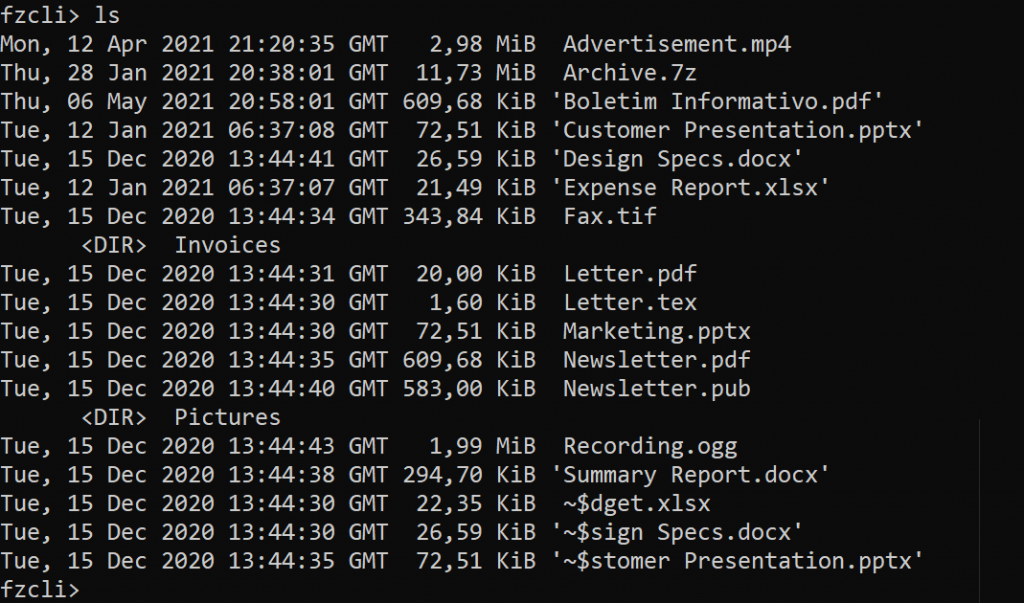List the contents of the current remote directory
To list the files of the current remote directory use the ls (or dir) command:
ls [expression]
expression: optional expression to show specific files. See Regular Expressions for the regular expression syntax and Wildcards for the wildcard syntax.
Options
--exclude: exclusion condition. Files matching the condition are ignored. See Filter Files and Directories.
--match: exclusion condition match type. See Filter Files and Directories.
Example
List the contents of the current local directory
To list the files of the current local directory use the lls (or ldir) command:
lls [expression]expression: optional expression to show specific files. See Regular Expressions for the regular expression syntax and Wildcards for the wildcard syntax.
Options
--exclude: exclusion condition. Files matching the condition are ignored. See Filter Files and Directories.
--match: exclusion condition match type. See Filter Files and Directories.
Show the current remote directory
To show the current remote directory use the pwd command:
pwd
Show the current local directory
To show the current local directory use the lpwd command:
lpwd
Change the current remote directory
To change the current remote directory use the cd (or cwd) command:
cd <remote path>>
remote path can be an absolute path or a path relative to the current remote directory.
Change the current local directory
To change the current local directory use the lcd (or lcwd) command:
lcd <local path>
local path can be an absolute path or a path relative to the current local directory.
Create a remote directory
To create a remote directory use the mkd (or mkdir) command:
mkd <remote path>
remote path can be an absolute path or a path relative to the current remote directory.
Create a local directory
To create a local directory use the lmkd (or lmkdir) command:
lmkd <local path>
local path can be an absolute path or a path relative to the current local directory.
Remove a remote directory
To remove a remote directory use the rmd (or rmdir) command:
rmd <remote path>
remote path can be an absolute path or a path relative to the current remote directory.
Remove a local directory
To remove a local directory use the lrmd (or lrmdir) command:
lrmd <local path>
local path can be an absolute path or a path relative to the current local directory.
The video tutorial below shows how to use the commands to manage directories.