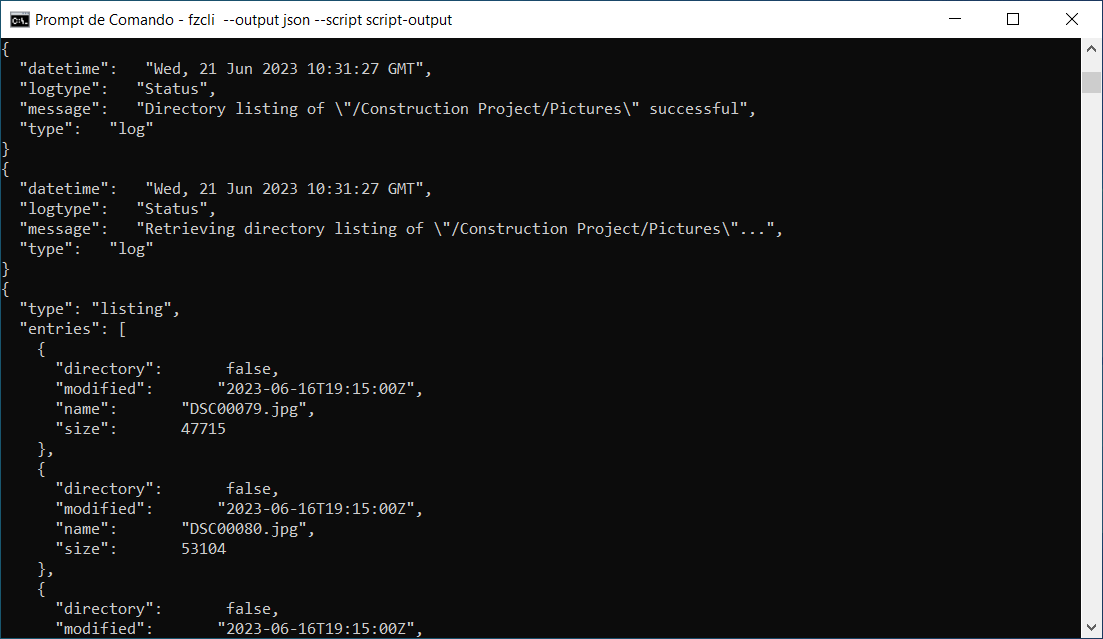To facilitate the usage of FileZilla Pro Command Line output with other tools, you can format it using the output parameter:
Use --output prefixed or --output json
prefixedadds a prefix indicating the message type to each line of the output. Types includeInfo:,Error:,Prompt:,Data:,Engine:, andListing:.
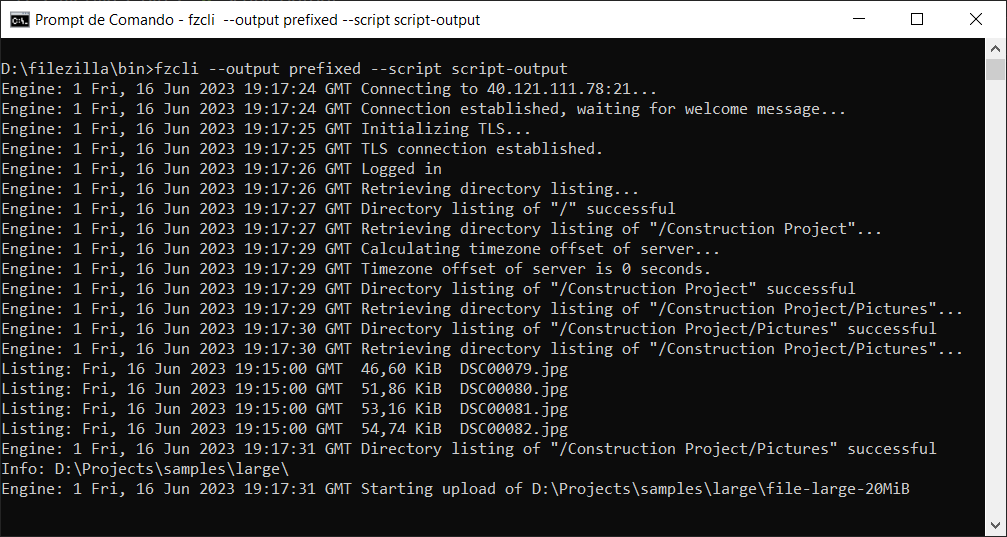
jsonformats the output in JSON format, which provides a structured representation of the data. This feature is particularly useful when you need to programmatically parse the output for further processing or automation.
The output format includes JSON objects with the following attributes:
message:a string containing the log message.type:a string indicating the type of log message. Valid values areerror,prompt,info,data,log, andlisting.
For messages with type log:
logtype: a string indicating the type of log message. Valid values areStatus,Error,Command,Response,Trace, andListing.datetime: a string containing the date and time of the log message.message: a string containing the log message.
For messages with type listing, the object includes an array named entries, where each value in the
array represents a file or directory entry and has the following attributes:
-
modified: a string containing the date and time the file or directory was last modified. name: a string containing the name of the file or directory.size: an integer indicating the size in bytes.directory: a boolean indicating whether the entry is a directory or not.