This section displays the directory structure on the remote server. It only displays the directories that you have authorization to view.
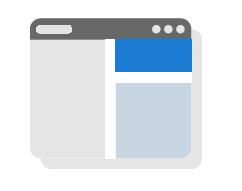
Manually navigating the directory structure
You can move through this directory structure by clicking on directories or expanding their contents to view all directories contained within. As you do, the remote site files section will display the contents of the currently-selected directory.
Using synchronized browsing
If sections of the local and remote file systems have the same directory structure, you can enable synchronized browsing. As you navigate through the remote directory structure, your exploration will be mirrored on the local file system, or vice versa.