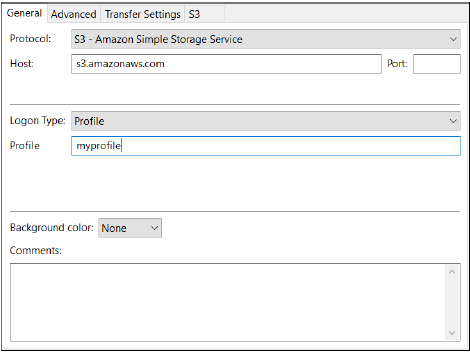FileZilla Pro can also connect using the credentials and settings from the .aws/config and files.
.aws/credentials
To connect FileZilla Pro to S3 using config and credentials files, follow these steps below.
- In Site Manager create or edit your S3 site.
- In the Logon type drop down list choose Profile.
- In the Profile field enter the configured profile name.
For the default profile enter: default
FileZilla Pro supports the following settings:
- aws_access_key_id
- aws_secret_access_key
- region
- source_profile
- role_arns
- role_session_name
- mfa_serial
- duration_seconds
- aws_session_token
If a setting exists both in credentials and config files for the same profile the settings from the credentials file are used. If any of the settings region, role_arn and mfa_serial exist both in the Site Manager S3 tab and in the files, the settings from the files are used.
FileZilla Pro looks for the AWS_CONFIG_FILE environment variable to locate the config file. Also, it looks for the AWS_SHARED_CREDENTIALS_FILE environment variable to locate the credentials file.
If any of these environment variables are empty, FileZilla Pro looks for the file in the .aws directory in the user’s (or home) directory. On Debian and macOS the user’s directory can be found with the $HOME environment variable. On Windows the user’s directory can be found with the %USERPROFILE% environment variable.
When purchased from the macOS App Store, the app’s home directory can be found at ~/Library/
Containers/org.filezilla-project.filezilla.sandbox/Data/
In this case you may need to create a symbolic link to the ~/.aws directory in the FileZilla Pro’s container. From macOS terminal run the following command:
ln -s ~/.aws ~/Library/Containers/org.filezilla-project.filezilla.sandbox/Data/.aws
You also need to grant to FileZilla Pro access to the .aws directory through the access permissions dialog. To learn how to do that see: Local files not displayed.
For more details about these files consult the AWS documentation.
The video tutorial below shows how to use AWS config and credentials files to connect with FileZilla Pro.