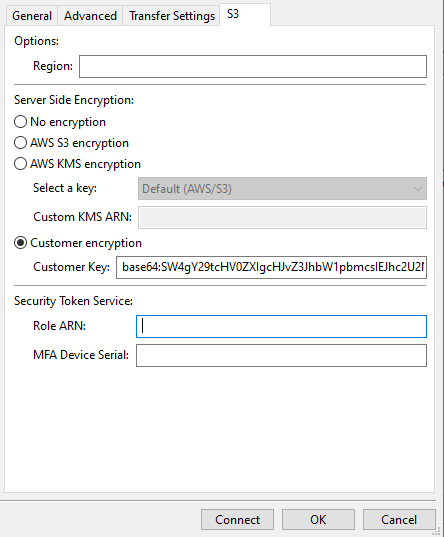Server-Side Encryption
Amazon S3 Server-Side Encryption encrypts your files as they are uploaded and decrypts on download.
To configure FileZilla Pro to use Amazon S3 Server-Side Encryption follow these steps:
- In Site Manager edit your S3 entry.
- In the S3 tab select the encryption type:
- No encryption
- AWS S3 encryption: use Amazon S3 managed keys.
- AWS KMS encrytion: use Amazon S3 keys stored in AWS Key Management Service (KMS). Select the master key:
- Default (AWS/S3): for the AWS managed key.
- Custom KMS ARN: for a customer managed key. Enter the ARN (Amazon
Resource Name) for the key in the Custom KMS ARN box. - Customer encryption: use the key specified in the Custom key box. You can specify a
Base64encoded key by prefixing it with base64.
The video tutorial below shows how to configure Amazon S3 Server Side Encryption with FileZilla Pro.