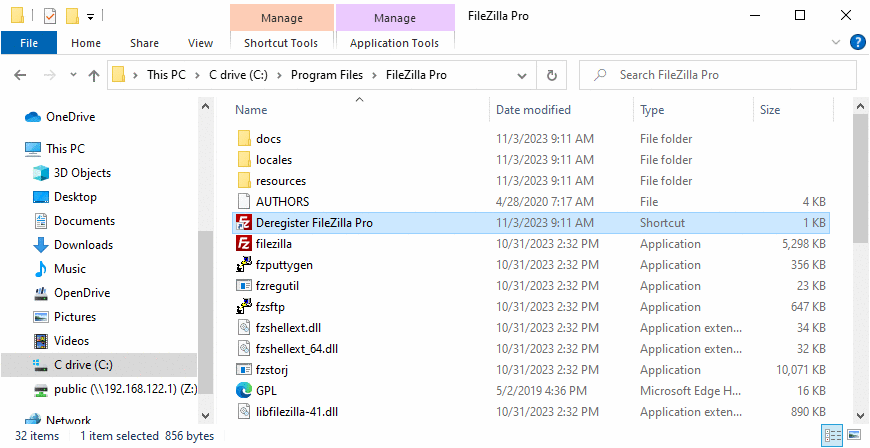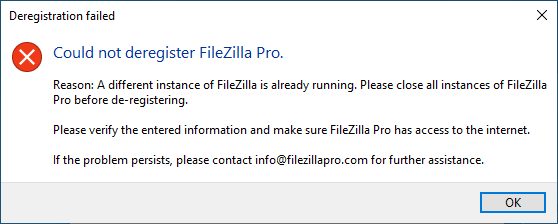To ensure compliance with our Terms and Conditions and the specific terms of your purchase, which impose a maximum limit on FileZilla Pro registrations, if you’ve reached the maximum registration limit and need to register a further copy, it is necessary to deregister any existing installation you intend to decommission first.
Below you’ll find instructions on how to deregister on various operating system.
If you prefer, you can watch our video tutorial on how to deregister FileZilla Pro.
Windows
- Go to the FileZilla Pro installation directory and double-click the Deregister FileZilla Pro shortcut.
- A dialog window will prompt you for the registration key. Enter your registration key.
- If FileZilla Pro is running, you will receive a notification asking to close it and retry.
- Click OK to proceed with the deregistration.
Your previous FileZilla Pro registration has been successfully deregistered. You can now proceed to
register a new copy without any issues.
macOS
Follow these steps:
- Go to your Applications folder and locate the FileZilla Pro icon.
- Right-click on the FileZilla Pro icon and select Show Package Contents.
- Double-click on the Contents folder.
- Right-click on the MacOS folder and select Get Info.
- In the Info window, right-click on the Where field and select Copy as Pathname.
Assuming you have the following pathname /Applications/FileZilla Pro.app/Contents execute this command in a terminal:
/Applications/FileZilla\ Pro.app/Contents/MacOS/filezilla --deregister
FileZilla Pro will prompt you to enter the registration key to complete the deregistration process.
Debian Linux
On Debian Linux, execute this command in a terminal, relative to where the archive got extracted to:
FileZilla3/bin/filezilla --deregister
Troubleshooting
If you need assistance with the deregistration process, please contact our support team, writing to info@filezillapro.com