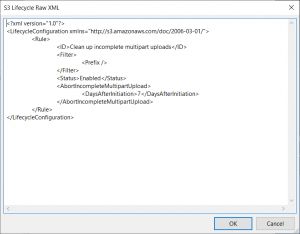Below you find a step by step guide, if you prefer you can watch our Configuring S3 Lifecycle Policies using FileZilla Pro.
S3 buckets can have a lifecycle configuration to manage its objects. The configuration is a
set of rules that are applied to a group (or all) objects in a bucket.
To view and set the lifecycle configuration for a bucket:
- Connect to your S3 site
- Right-click (Windows) or CTRL-click (macOS) on any directory on remote side and
choose S3 Bucket Lifecycle Policies - The lifecycle configuration dialog is shown with the bucket’s current lifecycle configuration:
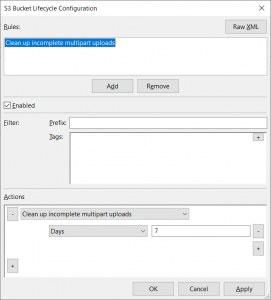
If the bucket has no lifecycle rules, a default rule is created to clean up incomplete
multipart uploads after 7 days. - To add a new rule, click on the Add button and give it a name.
- Mark the checkbox Enable to let it run automatically.
- To limit the rule to objects starting with a prefix, enter it in Prefix.
- To limit the rule to objects with specific tags, enter them in Tags.
- In the Actions pane, click on the + button on the left side to enter the rule actions:
Transition (current version): move the current version of the objects to another storage.
Expire (current version): delete the current version of the objects.
Transition (previous versions): move the previous versions of the objects to another storage.
Expire (previous versions): delete the previous versions of the objects.
Clean up incomplete multipart uploads: delete incomplete uploads. - Click the + button on the right to enter the parameters for each action:
Date: the date the action will take place.
Days: the number of days after the object creation date the action will take place.
Storage: which storage class the object will be moved to.
Delete object delete markers: remove the expired delete markers. - Click on the Apply button to apply the lifecycle configuration to the bucket, or click on
the OK button to apply the configuration and close the dialog.
Parameters available for each action type:
Transition (current version): Date or Days, Storage.
Expire (current version): Date or Days, Delete object delete markers.
Transition (previous versions): Days and Storage.
Expire (previous versions): Days.
Clean up incomplete multipart uploads: Days.
You can add as many actions you want in a rule, provided that you don’t add the same action
twice.
Click the Raw XML button to view and modify the lifecycle configuration in XML format.
The S3 Lifecycle Raw XML is shown.
Edit the XML data and click on the OK button and the lifecycle configuration is applied to the lifecycle configuration dialog.
The video tutorial how to configure S3 Lifecycle policies.