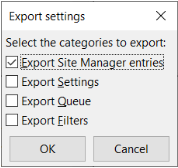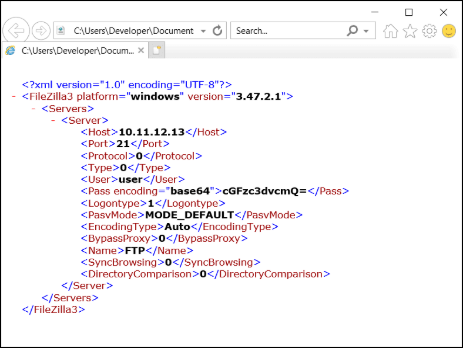Protect Password with a Master Password
It’s recommended to use a master password to store passwords encrypted.
Storing passwords without a master password is insecure, such stored passwords could be read by anyone.
If you later disable the master password, the stored passwords are decrypted if you provide the master password, otherwise they are lost.
Recover Lost Passwords
If you choose to protect the passwords with a master password you won’t be able to recover them in clear text, as they are encrypted. Ensure to keep your master password in a safe place. However you can disable the master password if you lose it. In this case the stored passwords are also lost. You may need to contact the system administrator or server provider for a new password for your site.
If you choose Save passwords without a master password you can recover them:
- Choose File > Export
- In the Export settings window choose Export Site Manager entries and click on OK.
- Save the file in a safe place as anyone with access to the file is able to decode the password.
- Open the file.
- Look for the Pass entry. The contents of the entry are encoded with Base64 encoding scheme. You have to decode using a tool or service of your preference. Select and copy the password and paste in the web site entry box and choose Decode. The decoded password is shown in the output box.
The video tutorial below shows how to manage FileZilla and FileZilla Pro securely.
Video tutorial: FileZilla Master Password Setting
Related Topics: