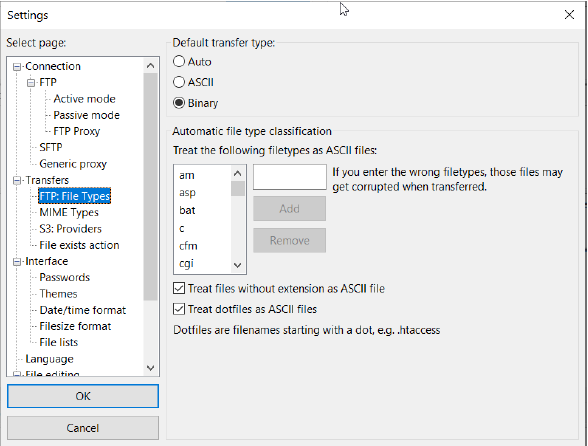FTP (and FTPS) data type of transferred files can be ASCII or binary.
ASCII type is used to transfer text files. The line-ending format of text files vary on different platforms. A conversion between the client system’s format and the server system’s format may be necessary. With the ASCII type the text file is correctly converted.
With the binary type the files are transferred without conversion. This type is suitable to transfer images or data files.
The auto option enables automatic detection of the most appropriate transfer type for a file. That is, it will use the ASCII type for text files and binary type for every other type of file.
FileZilla/FileZilla Pro can transfer files as ASCII or binary files. By default, it transfers files without extensions and dotfiles (for example, .htaccess) as ASCII files. If you transfer a lot of extensionless files, you might prefer to have these transferred as binary files instead.
Warning: Modifying these settings incorrectly can lead to file corruption during transfers.
For most users, the default settings will work well; but if you need to modify the classifications that FileZilla/FileZilla Pro uses:
- In the main menu, click on Edit > Settings….
- Select Transfers > FTP: File Types from the menu on the left.
- Select a default transfer type.
- To add a file extension to the list of file types treated as ASCII files, enter the extension and click on Add.
To remove a file extension from the list of file types treated as ASCII files, select the file type from the list and click on Remove. - Check the option Treat files without extension as ASCII files and files without extension will be managed as text files.
- Check the option Treat dotfiles as ASCII files files starting with a dot will be managed as text files.
- Click on OK.
The transfer type can be also selected while the connection is active:
- Choose Transfer > Transfer type.
- In the menu select the transfer type.
These options are also available from the transfer type icon in the status bar:
The video tutorial below shows how to configure FTP file trasfer types with FileZilla and FileZilla Pro.