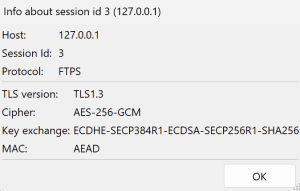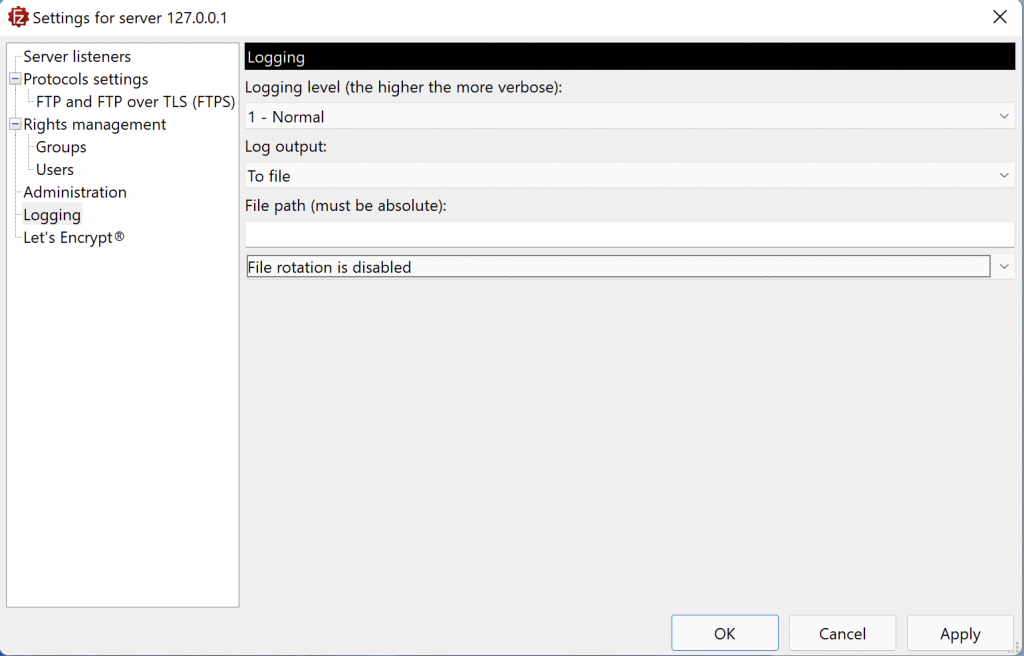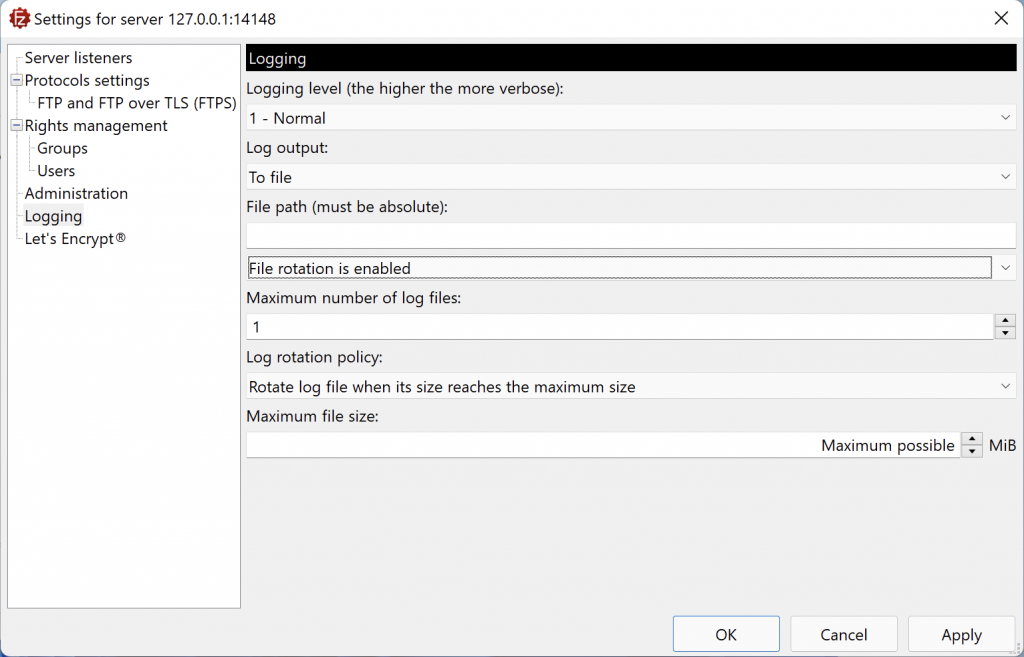FileZilla Server keeps a log of its actions, and you can define the log level by setting the Logging level.
The Logging level goes from the least verbose (0, logging disabled) to the most verbose (5,verbose logging). The latter is useful when needing assistance to solve an issue with FileZilla Server.
The log can be directed to two different destinations: the standard error channel, or a file. In case a
file is chosen, you need to also set the full path of the log file.
If you want log files to be rotated select File rotation is enabled from the top-down menu. Log file will be rotated either on a daily basis or if the file has reached the specified maximum size.
By default, the maximum number of log files is set to 1, enter a different number to set it. The Maximum file size is set to the maximum possible, enter a different number to set it.
Active sessions logs
You can view the active sessions at the bottom of the Administration interface.
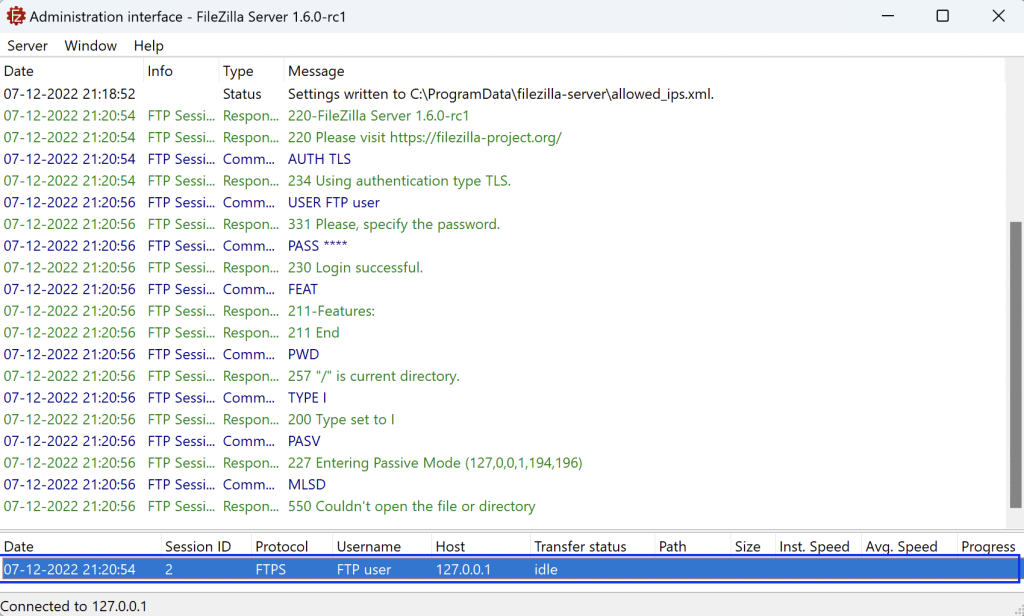
Use the right mouse button on a specific session, or select it and press the context menu key on the
keyboard, to kill the session, ban the IP address or get more information about the session.
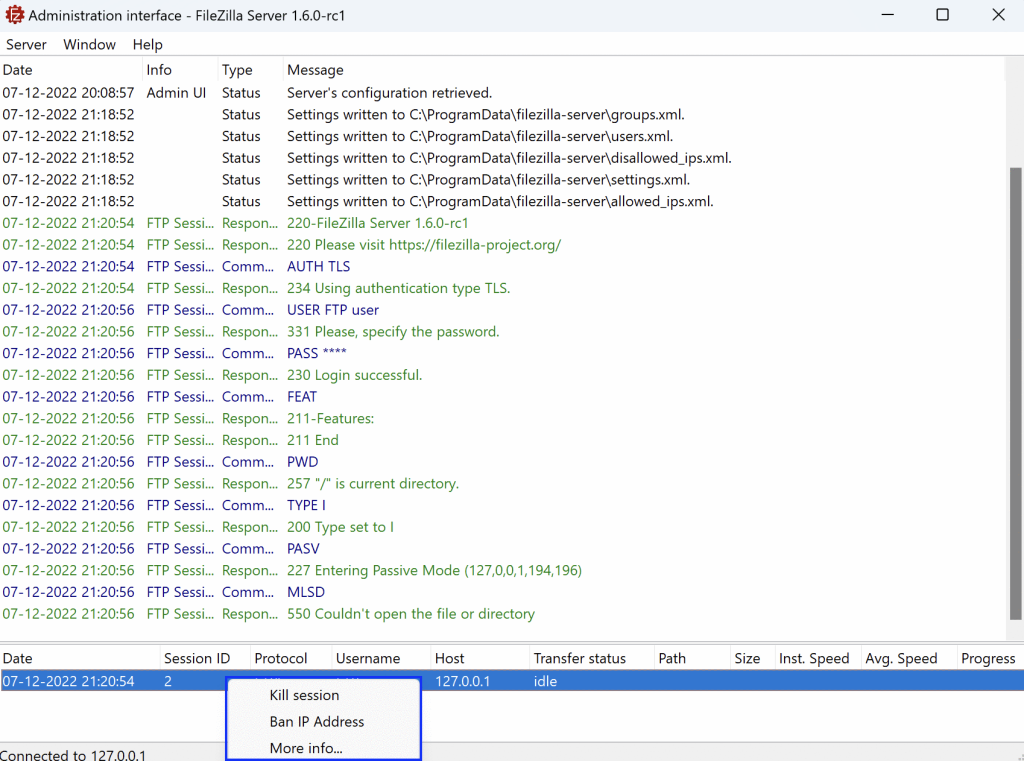
By selecting More info or double-clicking on a session, a dialog pops up providing detailed information about the session.