The speed limits sections allow you to configure upload and download speed limits, which can be customized for each session associated with the user or shared among all sessions linked to the user.
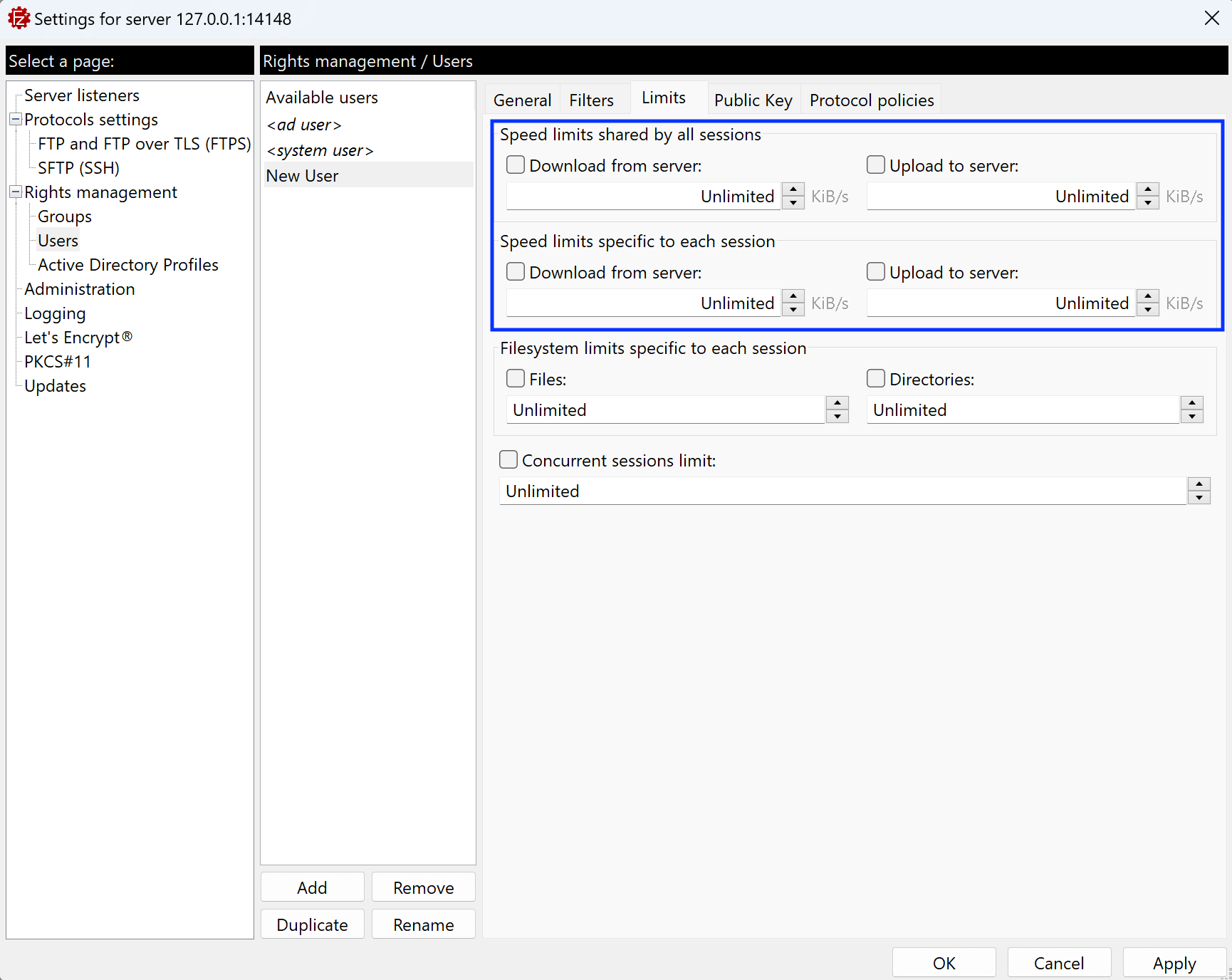
For example, if a per-session limit is set to 10 KiB/s and there are 5 active sessions related to the user, each session will be able to reach 10 KiB/s, resulting in a cumulative speed of 50 KiB/s for all sessions. On the other hand, if you set a shared-session limit to 10 KiB/s and have 5 active sessions related to the user, the combined speed for all sessions will be limited to 10 KiB/s
The Filesystem Limit allows you to define the maximum number of files and/or directories that can be opened simultaneously. This setting provides fine-grained control over the user’s file management activities within each session associated with the group or across all sessions related to the group.
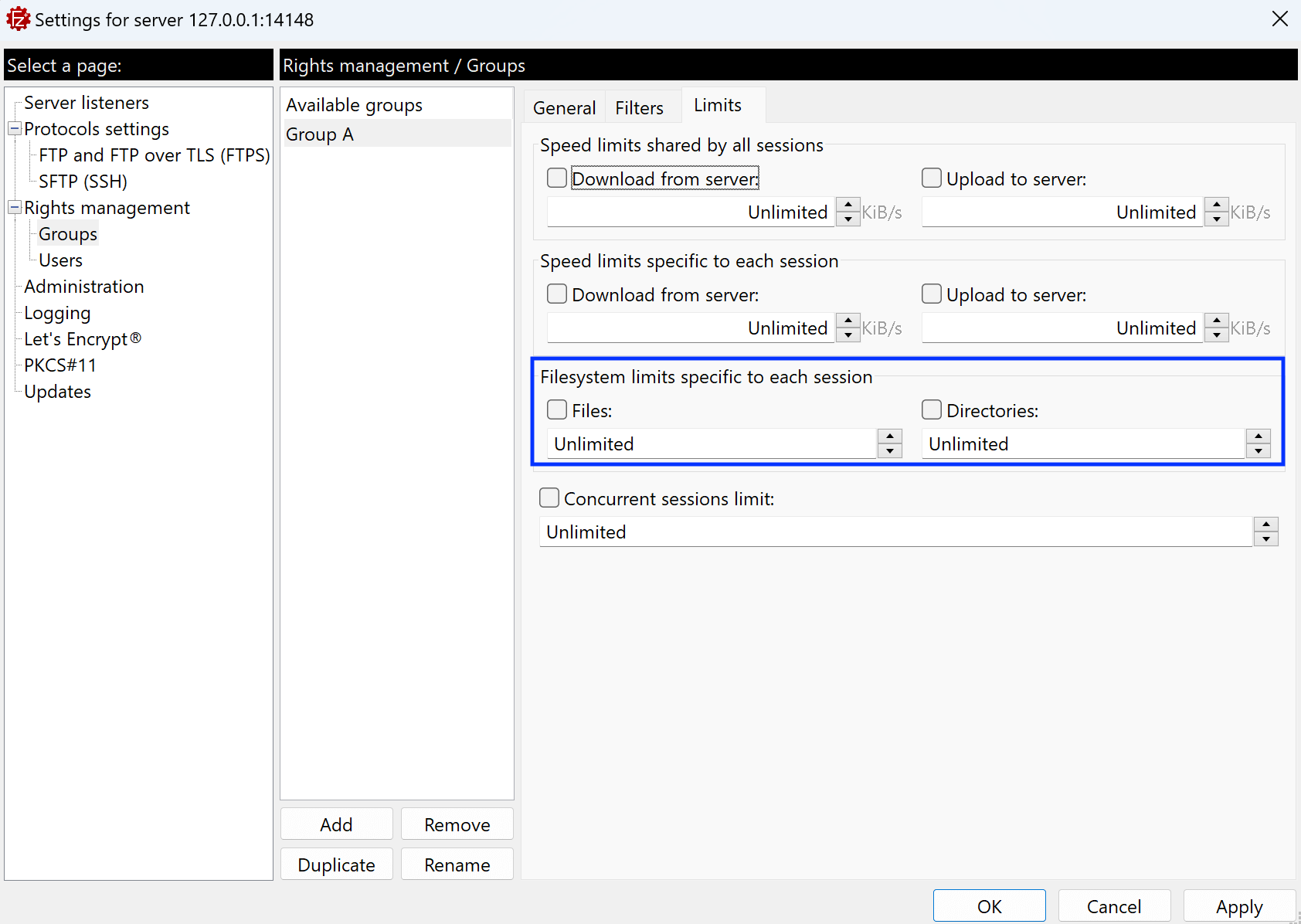
The Concurrent Sessions Limit feature enables you to establish the maximum number of sessions that a user can have open simultaneously. This parameter governs the parallel operation of sessions, ensuring efficient resource utilization and helping to manage the user’s engagement across multiple sessions. Whether specific to each session related to the group or sharedamong all sessions, this limit provides flexibility in controlling the user’s concurrent interactions with the system.
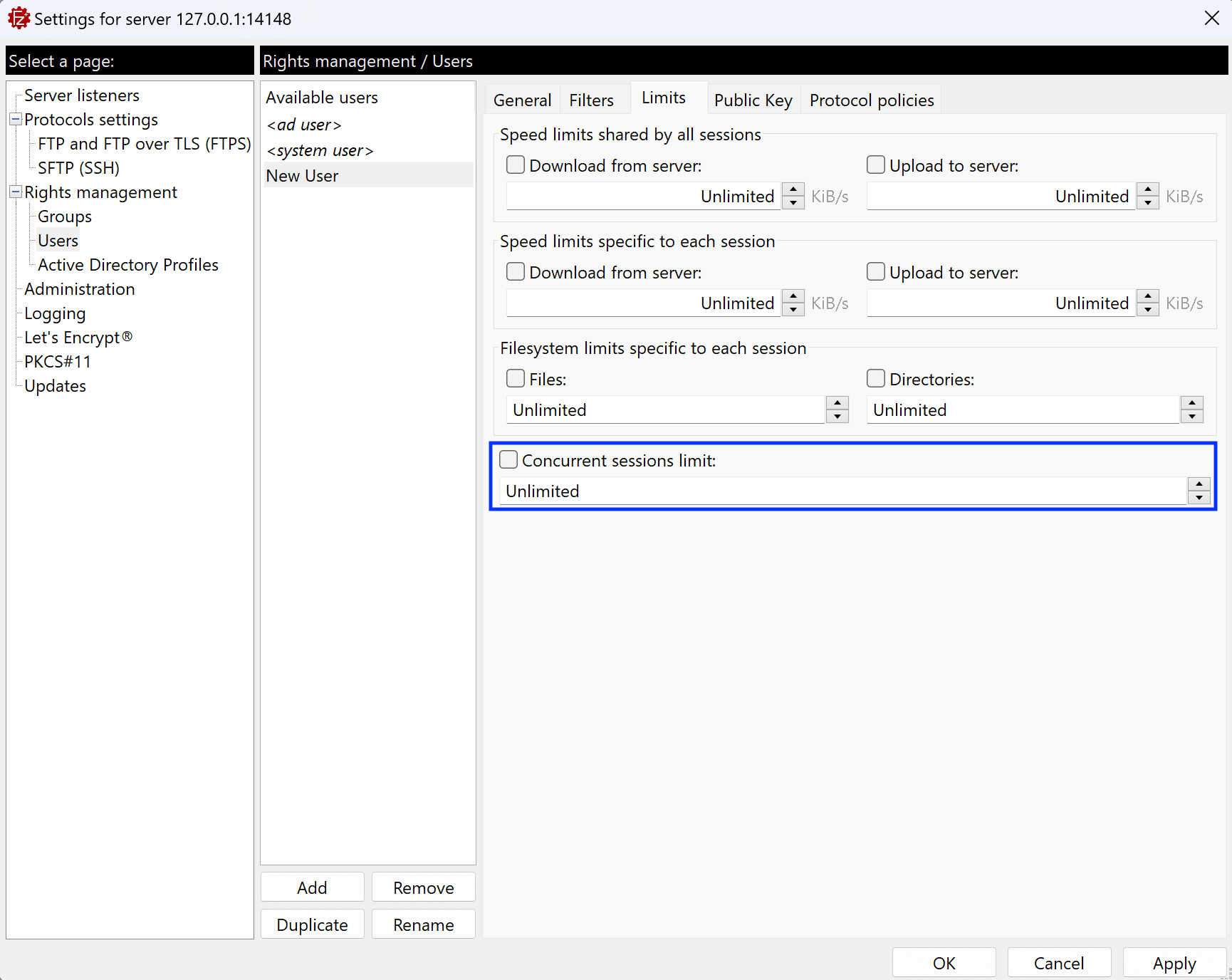
Related Topic: