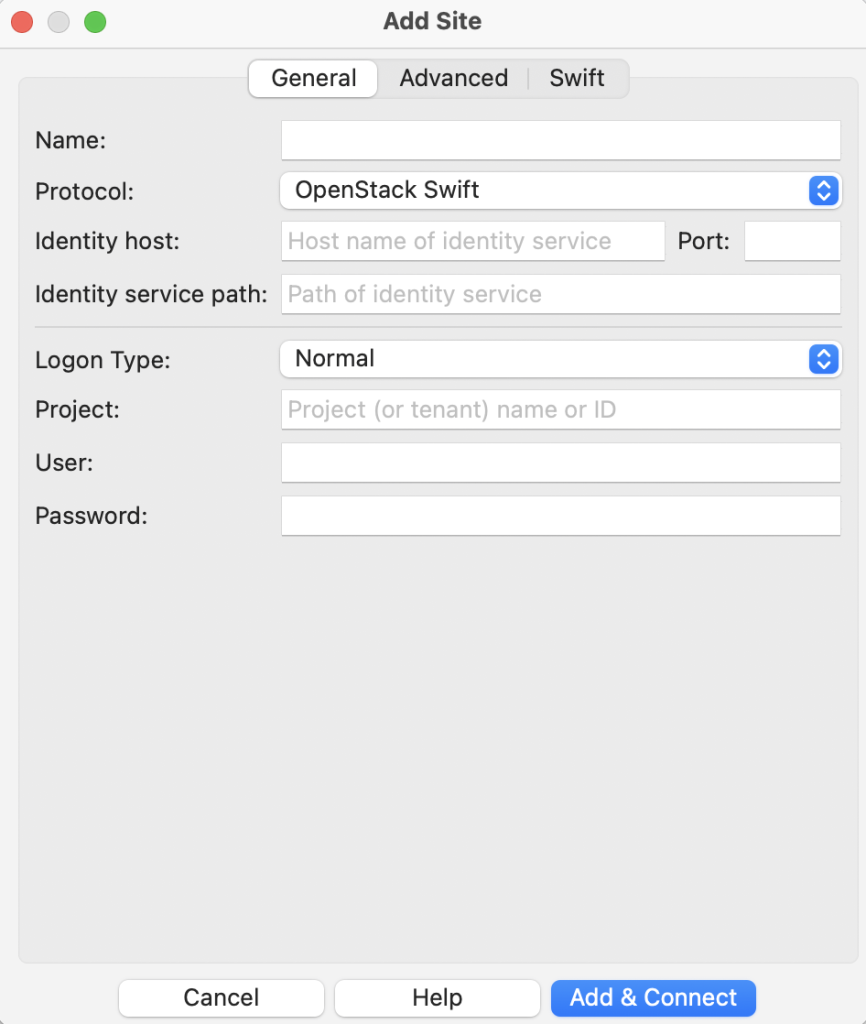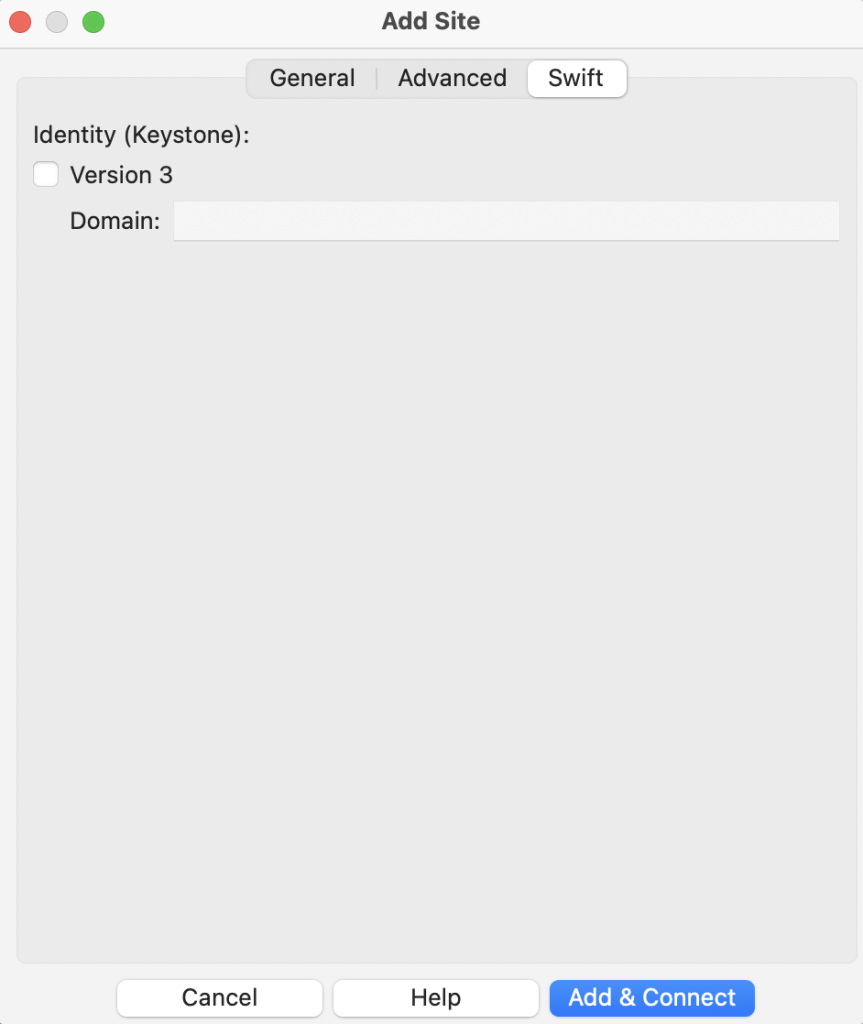Please follow the next steps to configure FileZilla Pro RemoteDrive to connect to OpenStack Swift.
- Open FileZilla Pro RemoteDrive: Launch the application or click on its icon if active.
- Add a Server: Click on “+Add server.”
- Choose Connection Type: select OpenStack Swift.
- Label Your Connection: In the “Name” field, enter a label for your connection.
- Set Configuration Information:
- Enter the identity service host in the Identity host field.
- Enter the identity service path in the Identity service path field.
- Enter your project ID or account number in the Project field.
- Enter your user ID in the User field.
- Enter your password in the Password field.
- In the Swift tab if the identity service version is 3,Check the Version 3 option.
- If you have a domain enter it in the Domain field.
- Click Add & Connect to establish the connection.
For identity service version 3 the path is usually /v3/auth/tokens
Set Credentials Information: