Below you find a step by step guide, if you prefer you can watch our How to List, Download and Delete File Version video tutorial.
FileZilla Pro allows you to list, download and delete file versions. The cloud storage services that support file versions are: Backblaze B2, Box, Dropbox, Google Drive, Microsoft OneDrive and Amazon S3.
Note: Box: file versions are only supported with premium account
Note: Version download is not supported with Microsoft OneDrive.
Note: Version delete is not supported with Dropbox and Microsoft OneDrive.
Note: S3: file versions are only supported on objects stored in buckets with object versioning enabled.
To list the versions of a file:
- Select the file in the remote file list.
- Right-click (Windows) or CTRL-click (macOS) and choose List file versions.
- The File versions dialog is shown:
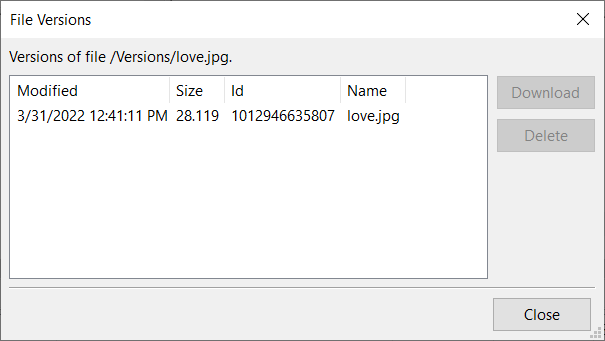
- modified data and time
- size
- internal protocol id
- name (with Box only
-
The version list shows the version:
To download a version:
- Select a version in the version list.
- Click the Download button.
To delete a version:
- Select a version in the version list.
- Click the Delete button.
The video tutorial below shows how to list, download and delete file version with FileZilla Pro.