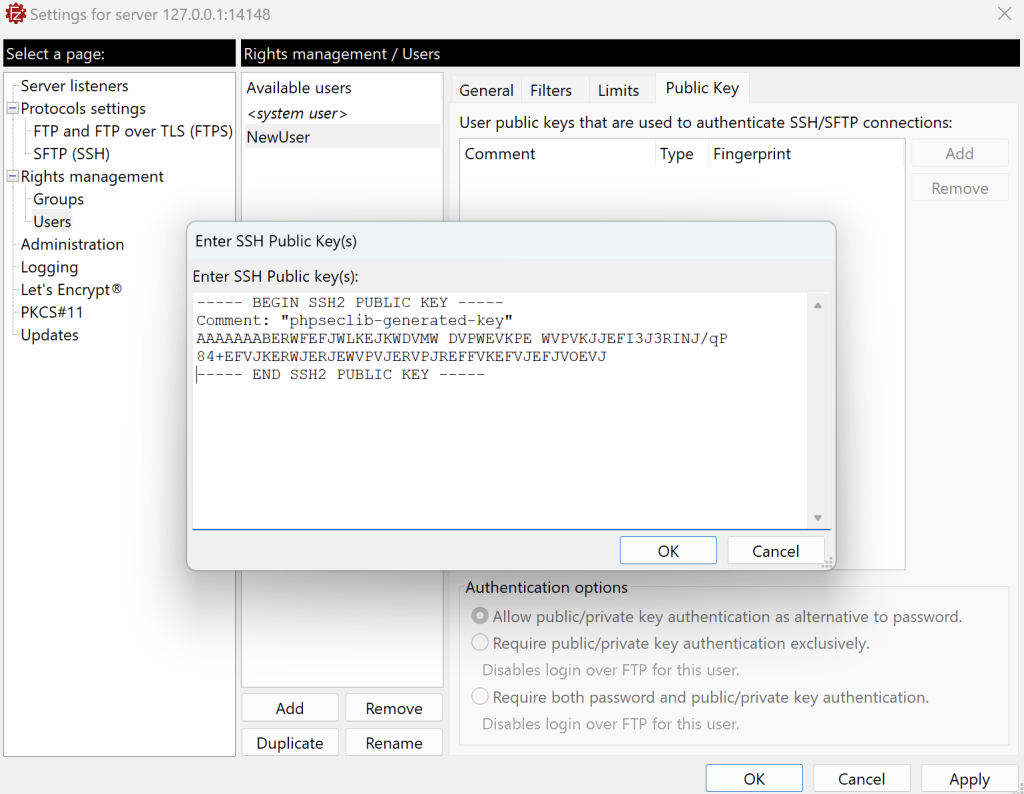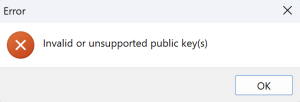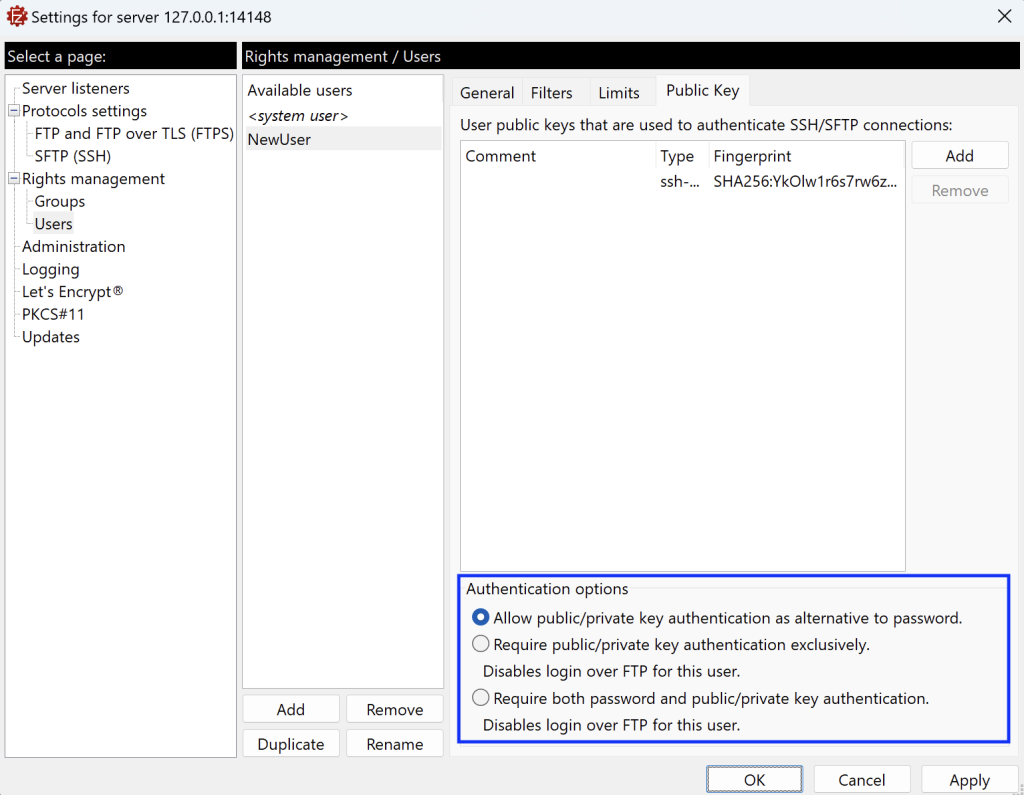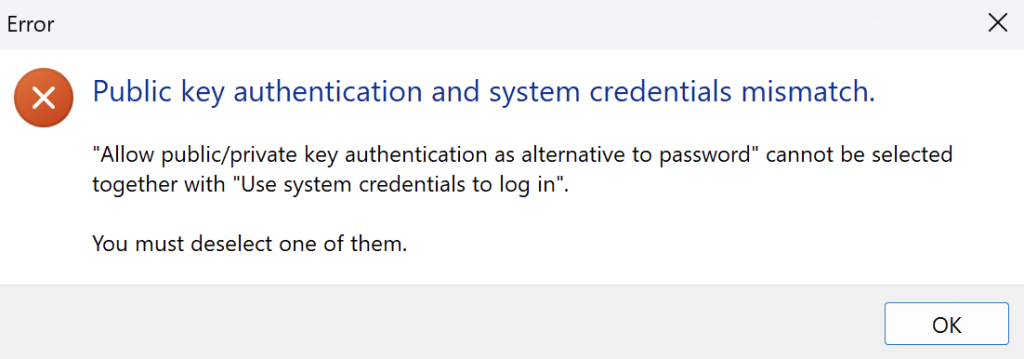FileZilla Pro Enterprise Server supports SFTP public key authentication. The public key authentication
works with all types of credentials, but Do not require authentication.
By selecting Require a password to log in, later you can either allow the user to authenticate using only their public key, or you can require the user to authenticate using both the password and the public key (in that case the password you set will be ignored).
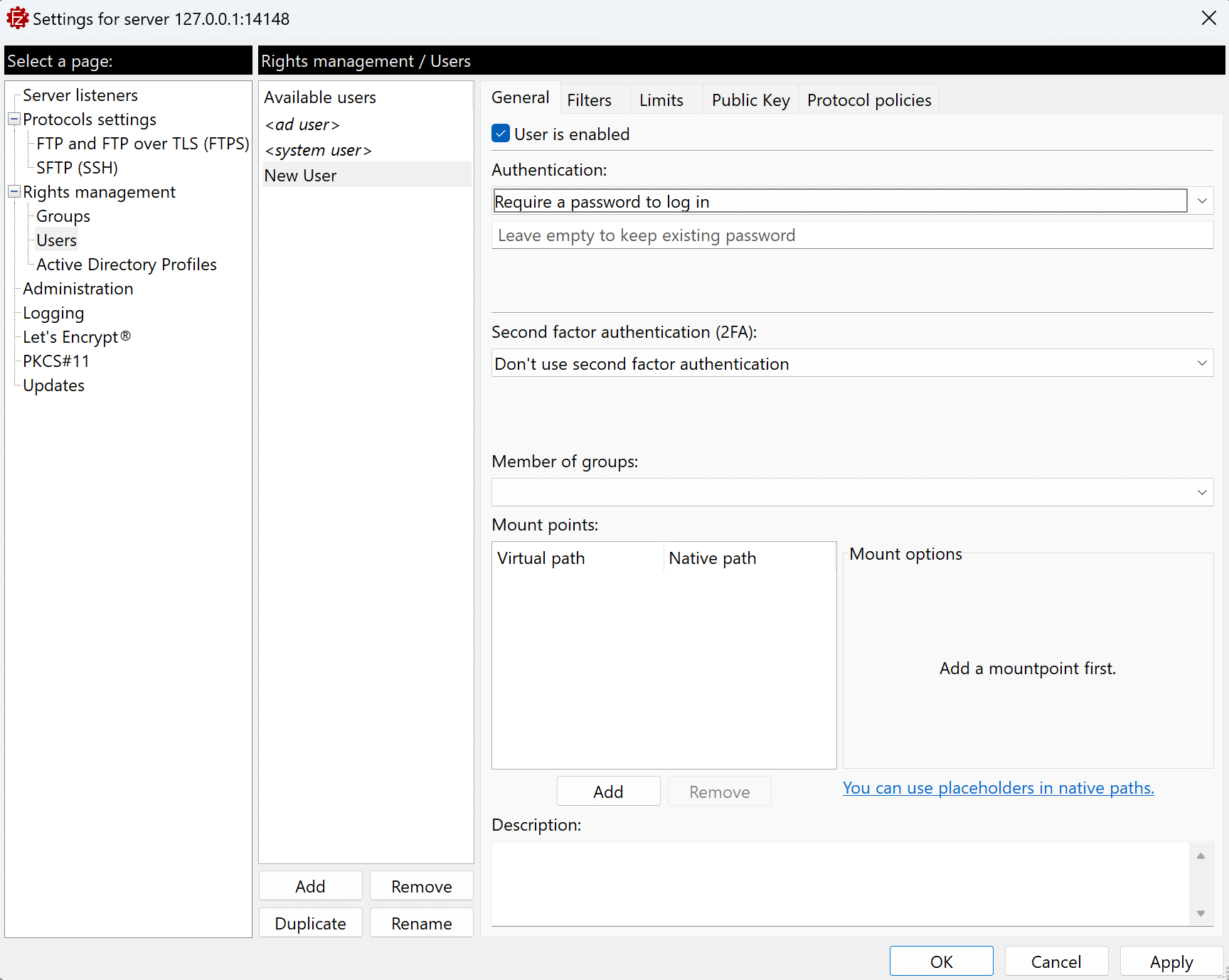
Once you have set a password, go to the Public Key tab and click on the Add button to import the user’s public key. Please note that you might add more than one user’s public key.
Note: You can add more than one user’s public key.
The public key must be either in OpenSSH or RFC 4716 public keys. If your SSH key is in a different
format, the system will return the following error:
Below you can see an example of a RFC 4716 public key:
---- BEGIN SSH2 PUBLIC KEY ----
Comment: "1024-bit RSA, converted from OpenSSH by me@example.com"
x-command: /home/me/bin/lock-in-guest.sh
AAAAB3NzaC1yc2EAAAABIwAAAIEA1on8gxCGJJWSRT4uOrR13mUaUk0hRf4RzxSZ1zRb
YYFw8pfGesIFoEuVth4HKyF8k1y4mRUnYHP1XNMNMJl1JcEArC2asV8sHf6zSPVffozZ
5TT4SfsUu/iKy9lUcCfXzwre4WWZSXXcPff+EHtWshahu3WzBdnGxm5Xoi89zcE=
---- END SSH2 PUBLIC KEY ---
FileZilla client and FileZilla Pro users might learn more about how to create their own key pairs from
their respective manuals.
Once your SSH public key has been validated, you can choose your preferred authentication option:
- Allow public/private key authentication as an alternative to password: This option permits both types of authentication.
- Require public/private authentication exclusively: This option mandates the user to authenticate solely using their key.
- Require both password and public/private key authentication: This option enforces the use of both password and public/private key for authentication.
By selecting Use system credentials to log in the user must authenticate using both the system credentials and the public key, though. If you try to select either Allow public/private key authentication as an alternative to password or Require public/private authentication exclusively, FileZilla Pro Enterprise Server will return the following error message.
Related Topic: