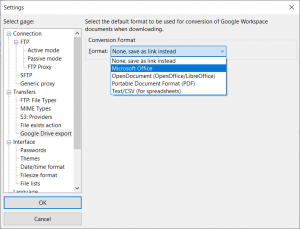FileZilla Pro allows you to download Google Workspace documents (documents, spreadsheets, and presentations) in the format of your choice.
To choose format:
Below you find the list of formats and respective extensions:
- Link: a web link file: .desktop (*nix systems), .webloc (macOS), .url (Windows)
- Microsoft Office: .docx, .xlsx, .pptx
- OpenDocument: used by LibreOffice, OpenOffice, and other office suites. .ods, .odt,
.odp - Portable Document Format: .pdf.
- Text: .txt, .csv (for spreadsheets).
To export a document in a format different from the format specified in the configuration:
- Select the document file or files.
- Right-click (Windows) or CTRL-click (macOS) and choose Export As.
- Choose the format.
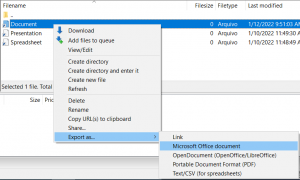
The video tutorial below shows how to download Google documents.